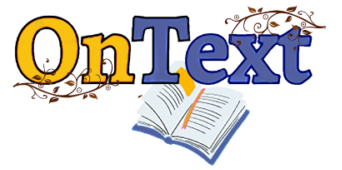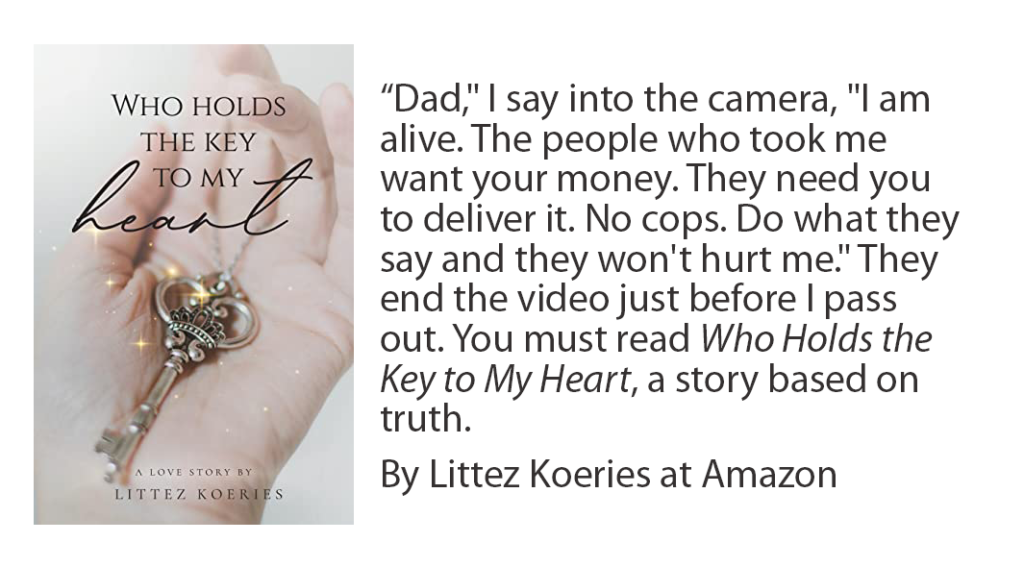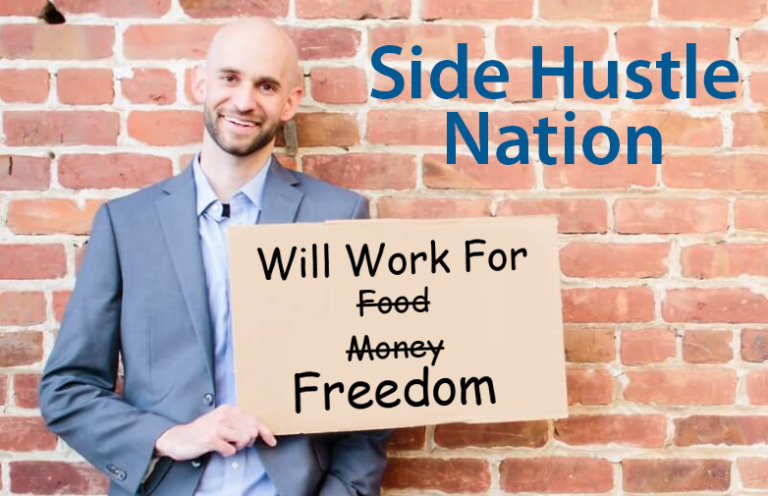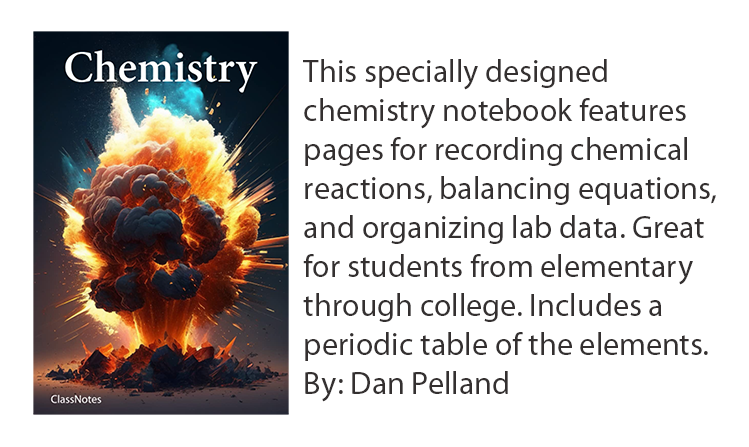Canva and InDesign are two popular design platforms for authors, self-publishers, and people creating digital download side hustles. Canva is a graphic design platform that allows users to create professional-looking designs without any prior design experience. It’s pretty easy to learn and has both free and paid plans. The platform uses artificial intelligence (AI) to power a number of its features, making it intuitive for users to create designs that are visually appealing and on-brand. InDesign has a steeper learning curve and can cost more, but also has more features.
How Canva harnesses AI power
Canva’s template library is AI-enhanced. Users choose from a wide variety of templates covering everything from social media posts to presentations. Professional designers create these templates, and the library is frequently updated with new designs. The AI function recommends templates based on users’ previous designs and preferences.
The Canva text editor uses AI to assist users. The text editor includes a number of AI-powered features, such as automatic spell-checking and grammar correction. AI generates suggestions for fonts, colors, and other design elements. This makes it easy for users to create professional-looking designs that are visually appealing and error-free. The same is true for the platform’s image editing tools which allow users to crop, resize, and edit images with ease. AI automatically adjusts brightness, contrast, and saturation of images.
Some benefits of using Canva‘s AI features
- AI helps create more visually appealing designs with the right colors, fonts, and layouts for your designs.
- AI can help you create more on-brand designs. Artificial intelligence enhancements help you identify your brand’s style and create designs that reflect that style.
- AI saves time by automating tasks such as choosing colors and fonts.
- Artificial intelligence can provide feedback on your designs and help you improve them as you learn.
What is Adobe InDesign
InDesign is a desktop publishing software program that is used to create and edit documents such as magazines, brochures, and books. It is a powerful program that offers a wide range of features, including the ability to create complex layouts, add text and images, and apply effects. InDesign is a popular choice for professional designers, as it offers the flexibility and control they need to create high-quality designs. It has hands-on tools that are often more complicated and robust than Canva. We’re not saying the average user can’t master using InDesign, but the learning curve can be steep. This platform has been around since 1999 when Adobe retired PageMaker. It could be perceived as having less current technology at its core.
Compare Canva and InDesign
InDesign and Canva are popular graphic design software programs with different strengths and weaknesses. InDesign is a more powerful program suited for complex designs and experienced users, while Canva is a more user-friendly program that works well for simpler designs. That is not to say you can’t get complex with Canva.
Canva is used to create a variety of designs, including social media posts, presentations, flyers, manuscripts, and book covers. It is a user-friendly program with a wide range of templates and tools. Canva is a popular choice for businesses and individuals who need to create designs quickly and easily.
Key differences between Canva and InDesign:
- InDesign is a more powerful program. It offers a wider range of features and deeper control over the design process. Canva is quite user-friendly but does not offer the same level of power and control.
- Canva offers hundreds of templates, while InDesign does not. Templates can be a helpful starting point, especially if you are not a professional designer.
- InDesign is a paid program, while Canva is free to use with limited features. Canva Pro is a paid subscription that offers additional features and storage space.
- InDesign has a steeper learning curve. Learning how to use all of the features takes time, but you trade time for the power to create complex, multi-faceted designs. Canva is easy to learn.
Ultimately, your best choice will depend on your needs and preferences. If you create a lot of complex designs that need tremendous flexibility and control, InDesign is a good choice. If you do straightforward designs and want to work quickly, user-friendly fills the bill, meaning Canva is a good choice.
So how do you decide between Canva and InDesign?
- Consider the type of designs you will be creating. If you need to create complex designs, InDesign is a good choice. If you need to create simple designs, Canva wins.
- Consider your budget. InDesign is a paid program, while Canva is free to use with limited features. Canva Pro is a paid subscription that offers additional features and storage space.
- Consider images. Both give you access to stock photos and images. However, InDesign is aimed at professional graphic designers who work in design-oriented fields, so the images are often more costly and complicated. Canva was made for the more casual designer whose parameters are not as rigid, so images and their costs reflect that.
- Consider your level of experience. InDesign has a steeper learning curve than Canva. If you are not a professional designer, Canva may be a better choice.
Last words
There are, of course, many graphic design tools besides Canva and InDesign. You might have a look at Marq, VistaCreate, or even Adobe Express, which has a free version. Most OnText readers want to create professional designs that express their brand and can be turned out without spending a ton of time and money. For us, InDesign is our go-to when we need to begin a concept from scratch and control every detail of the process. Otherwise, for day-to-day design projects, we’re all about Canva for now.
Learn more
How to Illustrate a Storybook if You Can’t Draw
Warning! You May Not Be Able to Copyright Artificial Intelligence Generated Images