Guide to the easiest, cheapest self-publishing system
Bookmark this guide to KDP self-publishing. Whether you’re an aspiring author or an established writer looking to branch out into the world of digital or print books, KDP self-publishing (Kindle Direct Publishing) is an invaluable tool. KDP allows authors to self-publish ebooks and paperbacks, giving them complete control over the publication process. There is no cost to use this tool. In this article, we will guide you through the steps necessary to create a book on KDP, from the formatting and cover design to publishing and marketing.
This book was published through KDP and can be purchased by clicking the picture caption.

Guide to KDP self-publishing: prepare your manuscript
The first step in our guide to KDP is preparing your manuscript. This entails ensuring your book is well-written, properly formatted, and error-free.
- Edit and proofread your manuscript thoroughly, or consider hiring a professional editor to polish your work. This is essential. A book with typos does not sell. Grammarly is a good tool for proofing.
- Format your manuscript using KDP’s guidelines, available on their website. For ebooks, this typically means using a Word or Google Doc format and applying proper styles for headings, paragraphs, and lists.
- Create a table of contents, especially for longer works. This helps readers navigate your book and enhances the overall reading experience.
Design an eye-catching cover
Whether you publish via KDP self-publishing or your book is produced in any other way, the cover is the first thing potential readers see, so it’s essential to make it as compelling as possible. Follow these guidelines to create an appealing cover:
- Research some cover art to see what makes a good cover.
- Use a high-resolution image that is at least 2,560 x 1,600 pixels in size. You can make your cover in apps like Canva or In-Design.
- Choose a font that is easily readable and reflects the genre or tone of your book.
- Make sure the title and author name are prominent and easy to read.
- If you’re not a skilled designer, consider hiring a professional or using KDP’s Cover Creator tool.
- The cover should be saved as a pdf file.
KDP templates: simplifying the formatting process
One of the most significant challenges in KDP self-publishing or any self-publishing is ensuring that your book is formatted correctly for ebook and paperback formats. To make this process easier, KDP provides pre-formatted templates that help authors create a professional-looking book without any prior design experience. Using KDP templates can save you time, effort, and even money by eliminating the need for hiring a professional to do the layout and formatting.
Where to get KDP self-publishing templates
You can access KDP templates for free by visiting the KDP Help Center. The templates are available in various trim sizes and formats, catering to different genres and book types. To find the right template, follow these steps:
- Visit the KDP Help Center at https://kdp.amazon.com/en_US/help/topic/G201834230
- Scroll down to the ‘Templates’ section.
- Choose the format you’re working with: Kindle ebook or paperback.
- For paperbacks, select the appropriate trim size for your book. The trim size refers to the final dimensions of your printed book. That means the outside dimensions, width and height.
- Download the template in your preferred file format. You can also upload the templates into Canva.
Guide to KDP Self-Publishing: Using KDP templates
- Open the downloaded template in your word processing or design software.
- Replace the placeholder text with your own content. Be sure to maintain the formatting and styles provided in the template. Make no alterations to the sizes or margins.
- Use the built-in styles for headings, subheadings, and body text to ensure consistency throughout your book.
- Adjust the page numbering, headers, and footers as needed. For paperbacks, ensure that your book has mirrored margins and that page numbers are placed correctly for odd and even pages.
- Remove any instructional text or notes included in the template.
- Customize the template by adding images, tables, and other elements as needed. Be sure to maintain a consistent style and format throughout the book.
- Review your book to ensure it adheres to KDP self-publishing’s formatting guidelines, such as font size, line spacing, and margin requirements.
Tips for using KDP templates effectively
- Choose the right template for your book’s genre and target audience. Different templates cater to various genres and styles, so select one that best fits your book’s content.
- Don’t be afraid to customize the template to match your vision, but maintain the overall formatting and styling for a professional appearance.
- Regularly save your work to avoid losing progress in case of technical issues or software crashes.
- Before uploading your final manuscript to KDP, review it thoroughly to ensure that all formatting is consistent and there are no lingering placeholder texts or notes. You can refer to our guide to KDP, too.
Open a KDP self-publishing account and set up your book
If you haven’t already, sign up for a free KDP account. Once you have an account, follow these steps to set up your book:
- Click on ‘Create a New Title’ and choose whether you want to create a Kindle ebook or a paperback.
- Fill out the required information, including the book’s title, author, and language.
- Add a compelling book description that entices readers and highlights the key aspects of your story. You can read other authors’ Amazon ads for ideas.
- Choose the appropriate categories and keywords to help readers find your book. When choosing keywords, think like a shopper. What words would you use to find a book like yours? As for categories, this section is challenging. There are hundreds of categories, and the list is difficult to browse. When we publish a book, we search Amazon for similar books first. Scroll down in the ad for a book until you see ‘Details.’ Notice the category. Try to decide if that category would suit your book. It’s often helpful to choose categories with under 4000 to 5000 titles as your placement within the category may be higher than popular categories.
- Set your book’s pricing, taking into account factors such as genre, length, competition, and target audience.
Upload your manuscript and cover to KDP self-publishing
KDP self-publishing authors must adhere 100% to the measurements specified by KDP. Read our article about using Kindle Direct Publishing templates to format and lay out your manuscript. Margins are essential, and no text or images are allowed to bleed over into any margin. The system will reject your book if your margins contain anything at all.
- Click on ‘Upload eBook Manuscript’ or ‘Upload Paperback Manuscript,’ depending on your book format.
- Upload your formatted manuscript file. PDF is the preferred file version.
- For the cover, either upload a completed cover design or use KDP’s Cover Creator tool.
- Review your book using KDP’s online previewer to ensure it looks as intended.
Publish your book
After your book is properly formatted and your cover is designed, you’re ready to hit the publish button:
- Review all the information you’ve entered to ensure it’s accurate and complete.
- In this section, if your book is a print version, you should be given the option to order up to five proofs at a small cost with free shipping. Do it. Don’t publish until you have actually seen a copy of your book. It takes up to five days to receive proofs.
- Once you have thoroughly reviewed your proof and all is well, Click ‘Publish Your Kindle eBook’ or ‘Publish Your Paperback Book.’
- Your book will be reviewed by KDP self-publishing, which typically takes 24-48 hours. Once approved, it will be live on Amazon.
Promote and market your self-published book
Now that your book is live, keep visiting our guide to KDP Self-Publishing. Make time to start promoting and marketing your work to reach potential readers.
- Use social media platforms to create buzz and engage with your target audience. Remember that Pinterest gains as much traffic as other social sites.
- Reach out to book bloggers and reviewers to secure reviews and endorsements. Explore Facebook groups for authors and readers.
- Join relevant online communities and forums to share your work and connect with readers.
- Consider using Amazon’s advertising tools, such as Sponsored Products and Kindle Countdown Deals, to increase visibility and drive sales. Make an Amazon author page and keep it current. Consider building a blog or website for your marketing.
Monitor sales and gather feedback
- Keep an eye on your sales and royalties through KDP’s sales dashboard.
- Respond to reader reviews and engage with your audience to build a loyal following. Talk about your book online and in person — let people know you’re proud of what you’ve done.
- Analyze customer feedback and consider making updates to your book based on their suggestions.
- Consider inexpensive Goole ads, Facebook ads, or Amazon ads.
Expand your author presence
Using KDP self-publishing does not mean you’re an inferior author or your book is sub-standard. To further establish yourself as an author and reach more readers, consider these strategies:
- Create an author website or blog to showcase your work, share updates, and connect with readers. Explore ghost.org for your site. It’s made just for people who publish.
- Build an email list to keep your audience informed about new releases, promotions, and other news.
- Attend writing conferences and book events to network with other authors and industry professionals.
- Engage with other writers.
Plan for your next book
- Outline ideas for sequels, spin-offs, or new book series to keep readers engaged and eager for more.
- Set realistic writing and publishing goals to maintain a consistent output. Write every day.
- Continue improving your craft by seeking feedback, attending workshops, and learning from other authors.
- Read a lot. Learn what attracts an audience.
Why our guide to KDP Self-Publishing makes sense
Creating and publishing a book on Kindle Direct Publishing can be a rewarding and fulfilling experience. By following these steps and dedicating time to promoting and marketing your work, you can reach a wide audience and establish yourself as a successful independent author. Because of publishing costs, the traditional publishing industry is much tougher to break into than it once was. Readers have become widely accepting of self-published books. YouTubers have taught the public that subscription-based websites are worth paying for. The time is ripe for expanding your writing/publishing career.
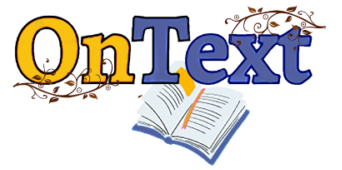

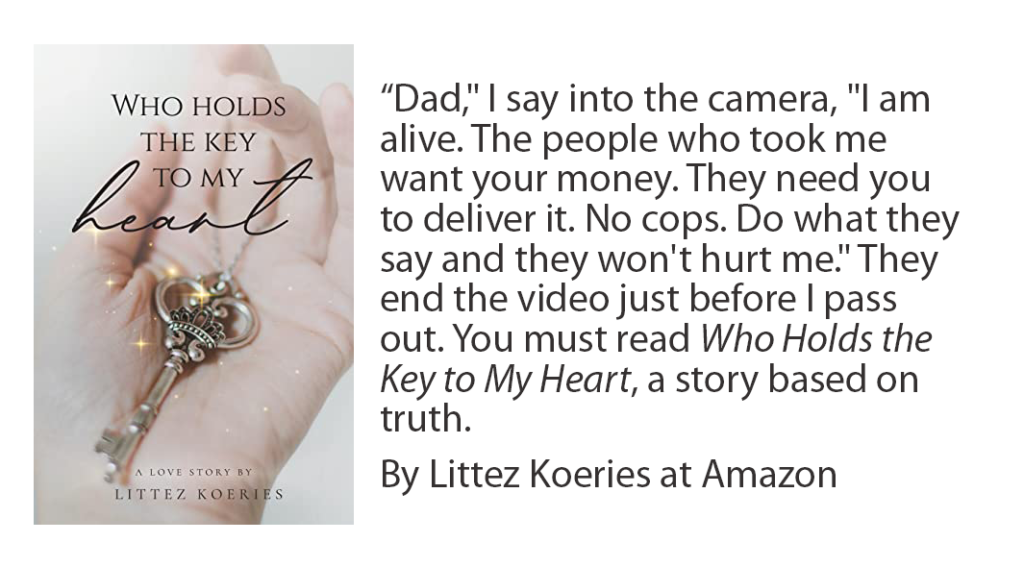
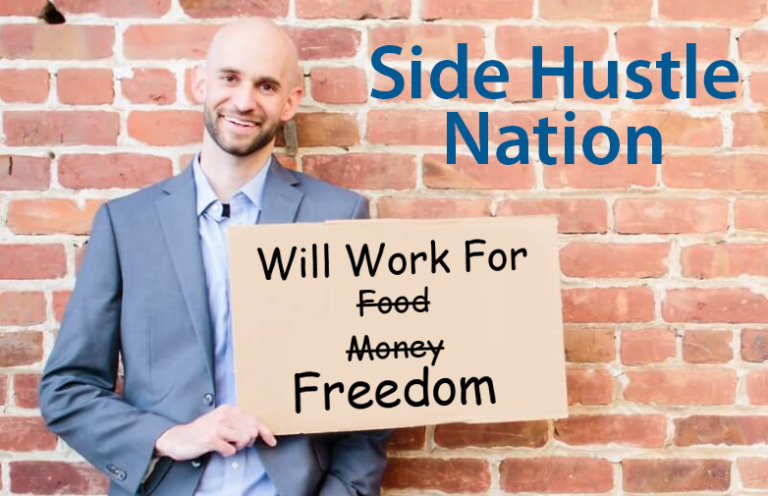
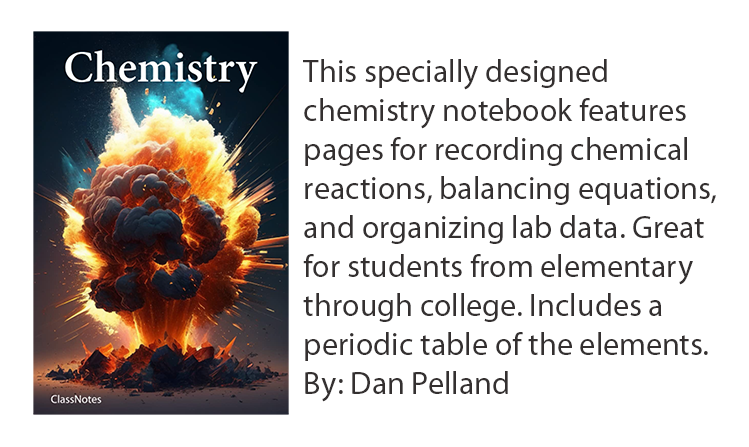
4 Responses
Wow I have been wanting to write a children’s book for years. After reading this I officially have no more excuses. Thank you.
Get a move on – there is no time like now.